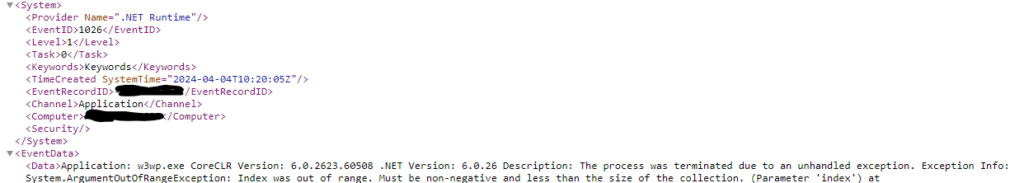Last week, we faced an issue whereby the Azure Function didn’t log one of the request that coming in.
The team struggled hard as the caller mentioned they didn’t receive any response (timeout).
We can’t track in Application Insight nor Azure Function Portal UI.
Further drilldown, we found out it is because the Azure Function process crashed due to one of the code was hitting unhandled exception.
You may find the eventlog.xml to indicate the crash, do remember scroll till end of the file for latest log.
The log is located at C:\home\LogFiles\eventlog.xml in Kudus > CMD.
Sample of log as below: